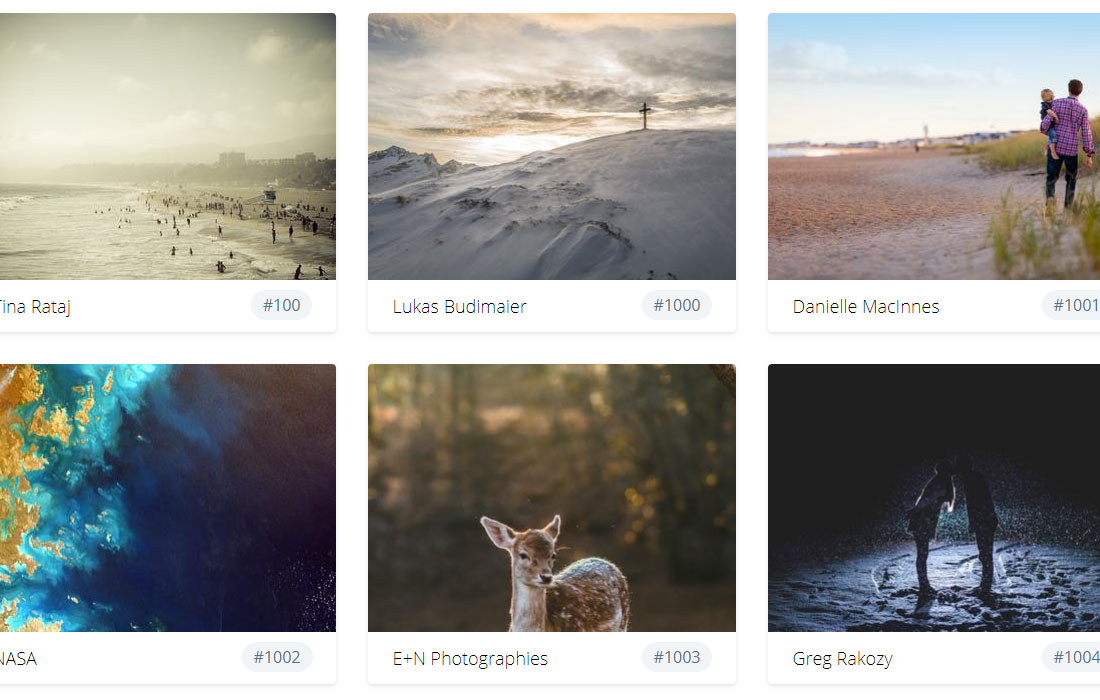
[vc_row css_animation=”” row_type=”row” use_row_as_full_screen_section=”no” type=”full_width” angled_section=”no” text_align=”left” background_image_as_pattern=”without_pattern”][vc_column][vc_column_text]
"Lorem ipsum" is probably the best-known dummy text par excellence. This has no special meaning, but should help to get an impression for the layout. Now there is also a simple solution for all Web designer and developers: Lorem Picsum.The use is very simple. You simply append the desired image size (width and height) to the URL of the tool and you get a suitable placeholder image.
Example of an image with the width 800px and the height 600px:
https://lochbronner.com/wp-content/uploads/2022/05/400.jpeg
The resulting image will look like this:

For square images, it is sufficient to specify the side length once:
https://picsum.photos/400
Instead of displaying a random image, you can also select a specific motif. For this you have to enter in the URL /id/{image} where {image} must be replaced with the image ID:
https://picsum.photos/id/1/200
A list with all motifs can be found here: Motif list Picsum
https://picsum.photos/200/300?grayscale
https://picsum.photos/200/300/?blur
The degree of blur can take a value between 1 and 10:
https://picsum.photos/200/300/?blur=5
Image in grayscale and with blur:
https://picsum.photos/id/870/200/300?grayscale&blur=3
More functions can be found on the official Website can be looked up. Have fun!
Sebastian Lochbronner
86830 Schwabmünchen
Germany