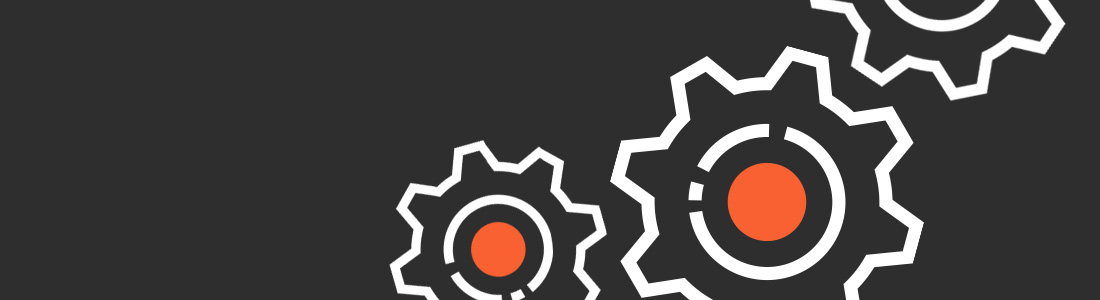
What could be better than working on a local WordPress installation... Short loading times, full control, independence from remote servers and the internet! But before you can get started, you need a local development environment. Phew, sounds like work at first, but fortunately the web community provides many free tools, some of which have been doing an excellent job for over a decade. Local development of WordPress websites: Let's get started!
One of the most common methods is to install a ready-made Apache distribution on Windows or MAC. One of the best-known complete solutions here is definitely the free XAMPP. This open source package is extremely easy to install and is therefore particularly (but not exclusively) suitable for beginners. The package comes with the MariaDB database solution, PHP and Perl. Once the installation is complete, all you have to do is copy a WordPress installation into the htdocs directory and create a new database. Call up the URL - install WordPress - done! It can be that easy. Various tutorials are already available online like sand by the sea. On the official site WordPress.org page is awarded in the category Local Server Stack besides XAMPP also MAMP (for MAC only).
Another common solution is to work in a virtual environment. For this, a virtual machine must be used, i.e. a completely independent system is simulated by means of special software. For this there are various software such as Hyper-V, VMWare Fusion, VMWare Player and many more. For this article we will look at Oracles virtualization software VirtualBox more precisely. Once the software is installed, there are several ways to trigger a WordPress installation. In the following we will look at two particularly easy procedures.
Bitnami provides a large number of preconfigured open source packages, including a WordPress package. You download this and start it in the Virtual Box. This procedure creates a virtual Linux environment including a ready installed and configured WordPress installation. So you have to take care of almost nothing, but you are also bound to the finished package from Bitnami.
A tool whose name already reveals the intention of "local development": local by Flywheel. It was developed specifically for the simple local WordPress installation and is based on a virtual environment. Local by Flywheel is the insider tip for all those who not only want it to be uncomplicated, but are also into various extras, such as:
Those who host their WordPress site with this service can also put their local installation online without any additional tools.
Besides these easy to implement solutions, there are many other ways to create a local development environment for WordPress. These are rather recommended for more technically experienced users and will only be touched upon here.
With the help of VirtualBox and Vagrant, a Ruby application for creating and managing virtual machines, can be used to run a development environment optimized for WordPress. There is a special Vagrant configuration called Varying Vagrants Vagrantswhich was created specifically for WordPress development. Interested parties can for example at the VVV Tutorial on WordPress.org start
Similar to "normal" virtualization, but with some differences, which should not play a role here. Software for container virtualization is, for example Docker. For those interested is suitable the documentation in Docker Hub.
Happy Developing!
–
You are interested in the CMS WordPress? Maybe you are also interested in my article 13 reasons why WordPress is the best CMS for websites.
Sebastian Lochbronner
86830 Schwabmünchen
Germany